Introduction
|
Note
|
The procedure below only works in on-premise or dedicated OpenShift environments. |
Get Project ID and Registry Key
To get started we need to get two specific values before continuing.
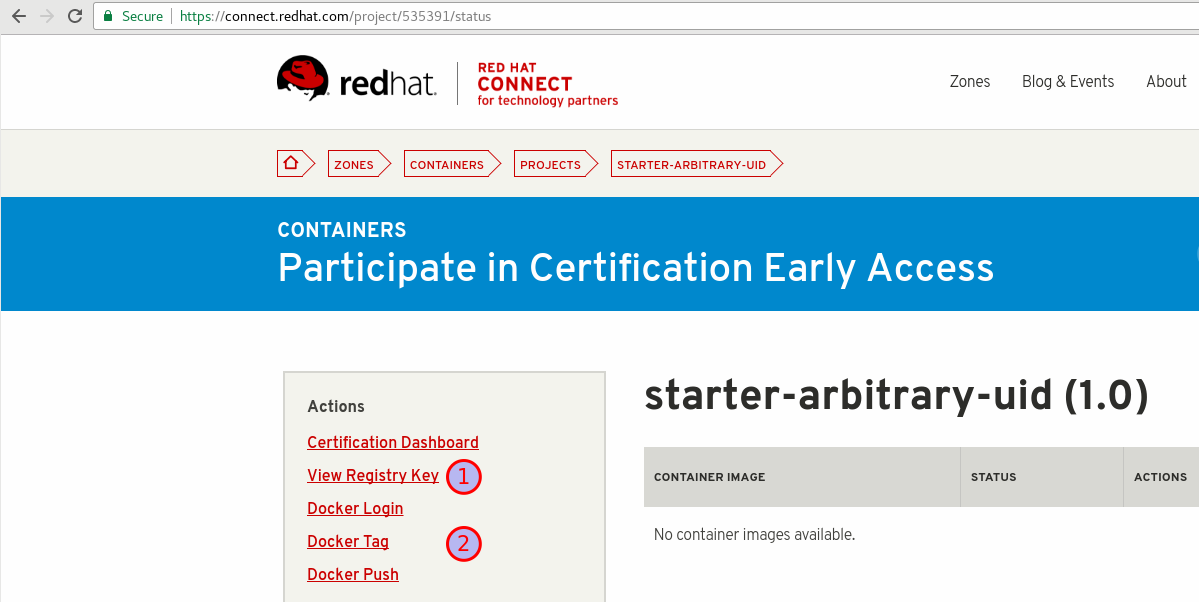
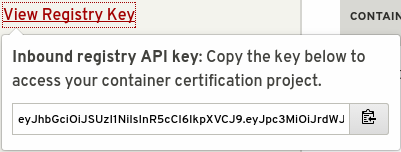
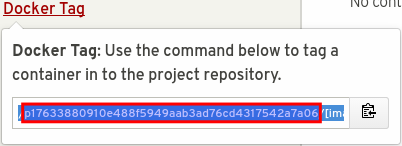
Scenario One
The first scenario is an example when a partner is not currently using OpenShift or Jenkins to build their container image. In this section we will walk through setting up a new project, adding Jenkins and finally the scenario one template.
Deploying Jenkins
The pipeline and the library require additional plugins which are not included in the default Jenkins. The project includes a modified template with a source-to-image build of Jenkins to include the required plugins.
oc new-project partner-a
oc process -f https://raw.githubusercontent.com/RHsyseng/containerzone-pipeline-library/master/jenkins/jenkins-ephemeral-template.yaml | oc create -f -Configuring Secrets
Pushing to the Container Zone registry and the API require authentication. The project id and registry key are provided on the project page.
oc secrets new-dockercfg container-zone --docker-email='your@email.com' --docker-password="${REGISTRY_KEY}" --docker-username='${PROJECT_ID}' --docker-server='registry'Both the BuildConfig and the ImageStreamTag (created in the pipeline with ImageStreamImport) require authentication to the registry. Adding the container-zone secret to the default service account provides this access.
oc secrets add serviceaccount/default secrets/container-zone --for=pull,mountUsing the Template
Let’s first import the template using the oc create command.
oc create -f https://raw.githubusercontent.com/RHsyseng/containerzone-pipeline-library/master/example/scenario-one-template.yamlAfter the template has been imported we can use the web interface to deploy the template.
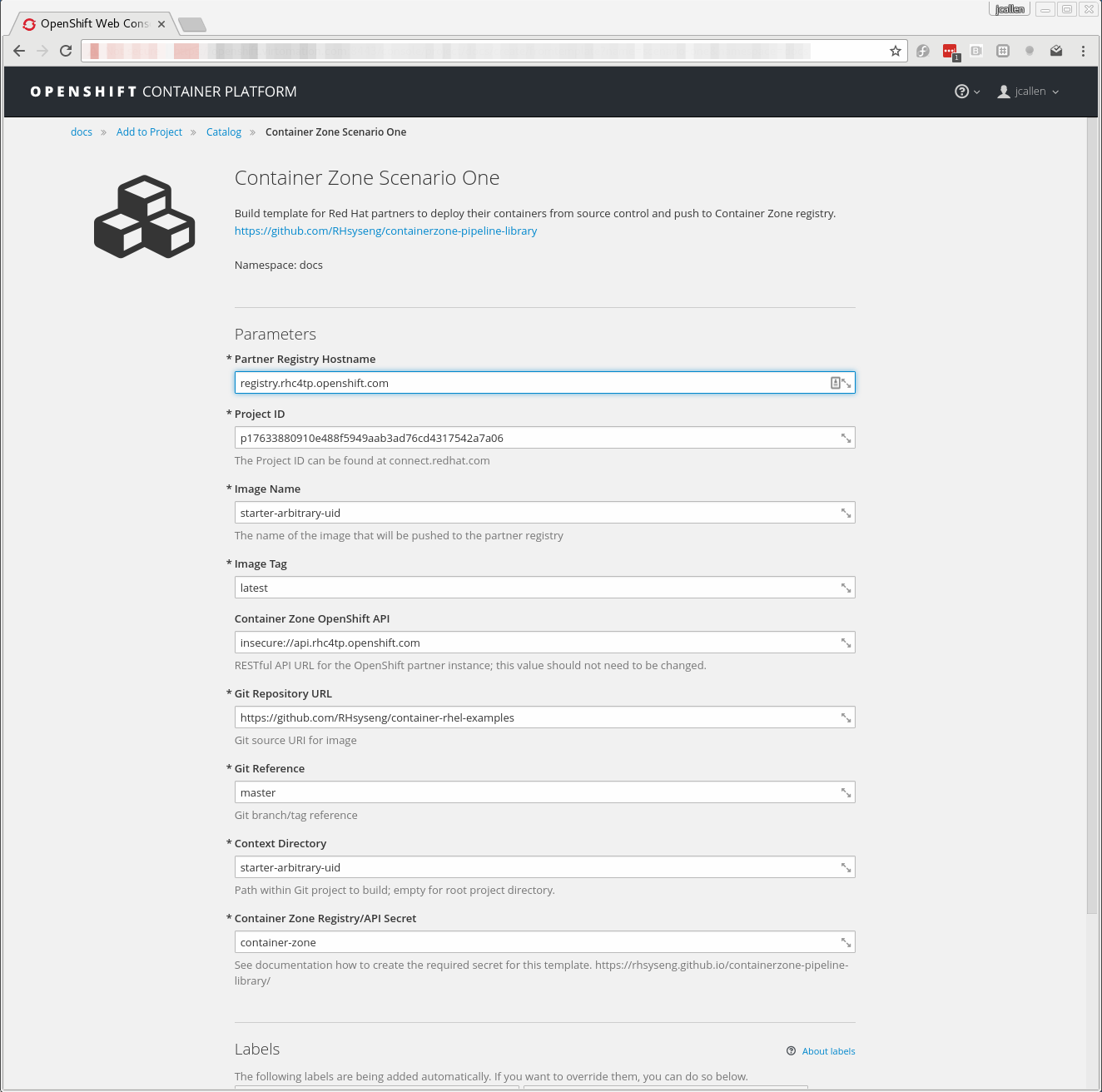
Appendix
Appendix A: Example Jenkins Pipeline using Docker
#!groovy
@Library('ContainerZone') (1)
import com.redhat.connect.*
node {
stage('checkout') { (2)
checkout scm
}
dockerBuildPush { (3)
credentialsId = "container-zone"
contextDir = "examples/docker"
imageName = "czone"
imageTag = "latest"
}
def dockerDigest = getDockerDigest { (4)
openShiftUri = "insecure://api.rhc4tp.openshift.com"
imageName = "czone"
imageTag = "latest"
}
containerZoneScan([credentialsId: 'container-zone', dockerDigest: dockerDigest]) (5)
}-
Use the library defined in Global Pipeline library and import.
-
Checkout source
-
The dockerBuildPush.groovy step. This step uses credentials to authenticate to the remote registry. Builds the docker image and pushes the image to the registry.
-
The getDockerDigest.groovy step. This step uses credential to access the remote OpenShift API to retrieve a ImageStreamTag and return the docker image digest.
-
The containerZoneScan.groovy step. This step uses credential to access the Container Zone API. It will wait for the scan to complete and print the results of the scan.